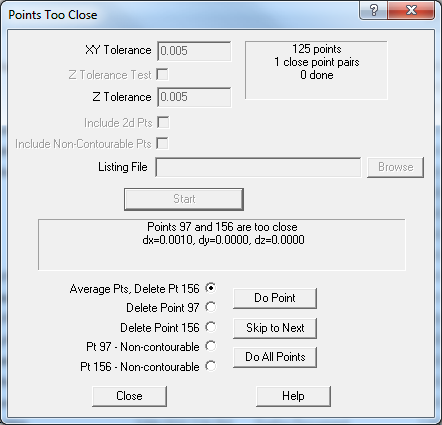Contents
Index
Points Too Close
This option allows the user to find points which are too close together,
these points can then be deleted, averaged or made non-contourable.
The program can stop on each pair of close points to allow you to choose what to do,
or can process all the close points as a set.
This is a three stage process:
1. Choose which points to include/exclude (tick the boxes)
2. Press Start to find all the close points
3. choose what to do on each point, or process them all at once.
XY Tolerance
This is the X, Y tolerance value used to detect close points. If the distance between the points
in XY is less than this value, the points are ‘too close’.
Note: A pair of points must pass the XY tolerance test and the Z tolerance test (if enabled)
to be considered close.
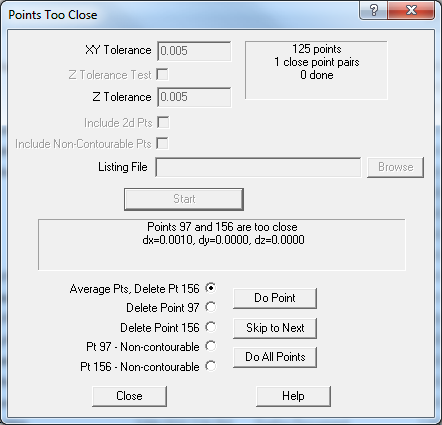
Z Tolerance Test
Tick this box to do a Z comparison when searching for close points.
Z Tolerance
This is the Z tolerance value used to detect close points. If the difference height(Z) values is less than this value, the points are ‘too close’. Note: A pair of points must pass the XY tolerance test and the Z tolerance test (if enabled) to be considered close.
Include 2d Points
Tick this box so that points with no Z or height value (2d) can be included in the comparison check.
Include Non-contourable Points
Points which are flagged as non-contourable can be included in the comparison check.
Note: For points with no height, only an X-Y comparison can be done.
Listing File
If you require a listing of the close point, enter a filename and the list of close points will be written to the file as a report.
Browse
Select the listing file for the report.
Start
Press this button to start the search for close points.
Average Points
When one or more pairs of close points is found and displayed, you can choose how to process the pair of points. This option will average the X,Y (and optionally Z) values for the points. To perform this function press one of the Action buttons on the right
Delete Point 1
This option will delete the first point in the pair.
Delete Point 2
This option will delete the second point in the pair.
Pt1 Non-contourable
This option will mark the first point in the pair as non-contourable.
Pt2 Non-contourable
This option will mark the second point in the pair as non-contourable.
Do Point
Perform the action selected by the options on the left of the dialog box. One point will be processed and the program will stop and allow another choice for the next point
Skip to Next
Do no processing on this point, skip forward to the next pair of close points.
Do All Points
Perform the action selected by the options on the left of the dialog box. ALL points will be processed.